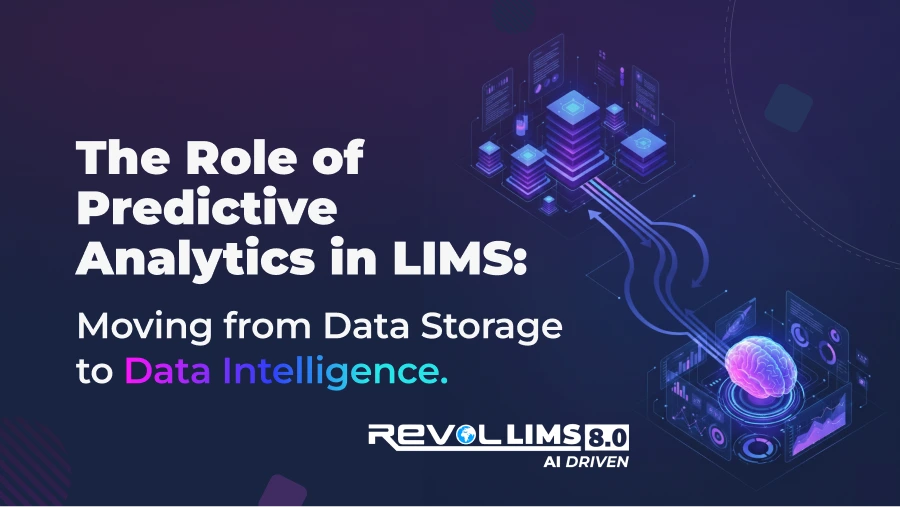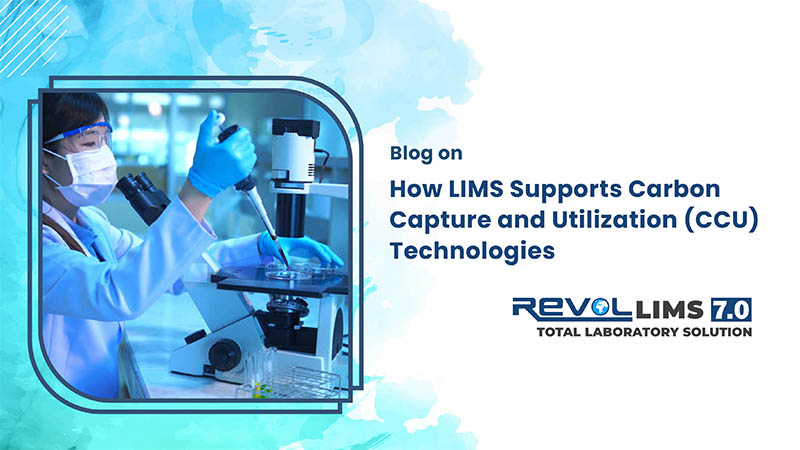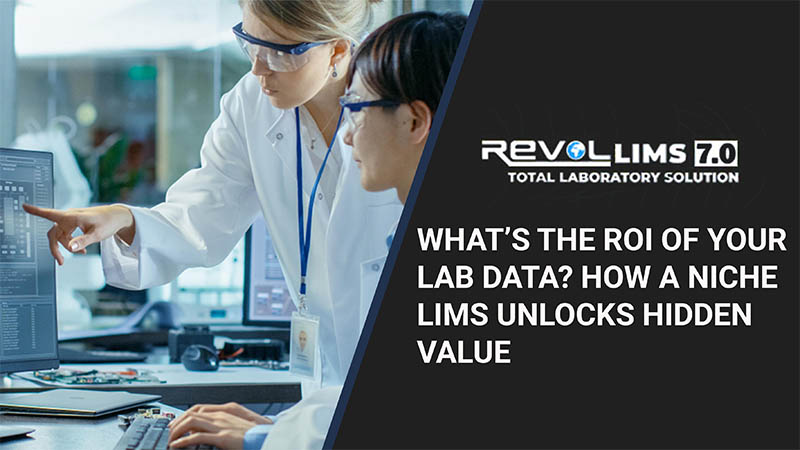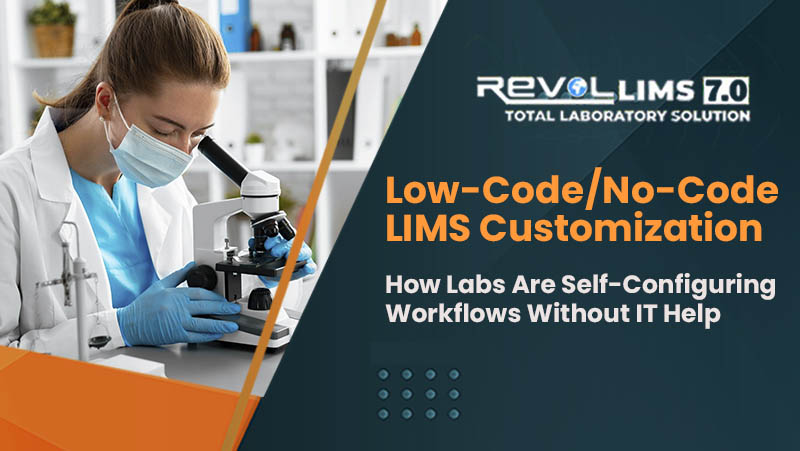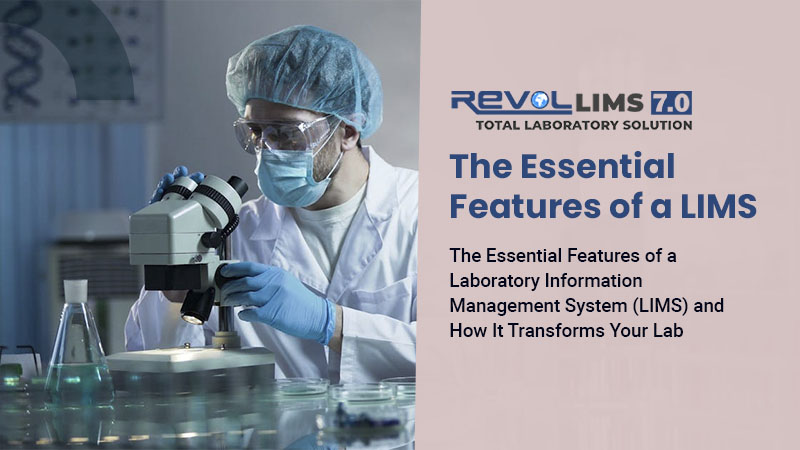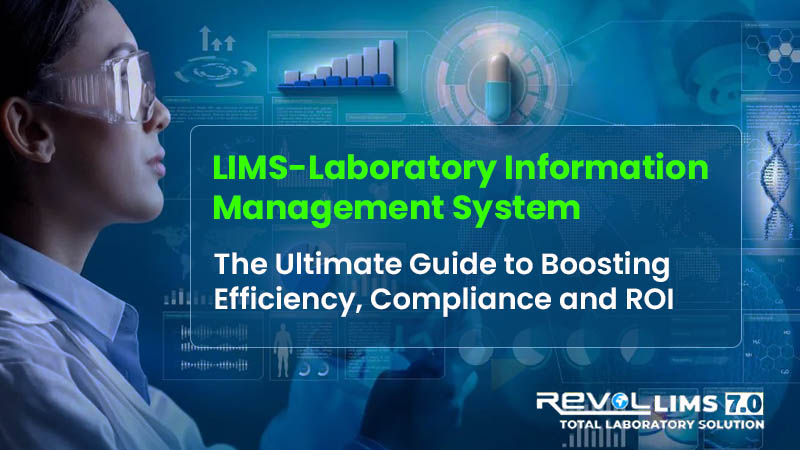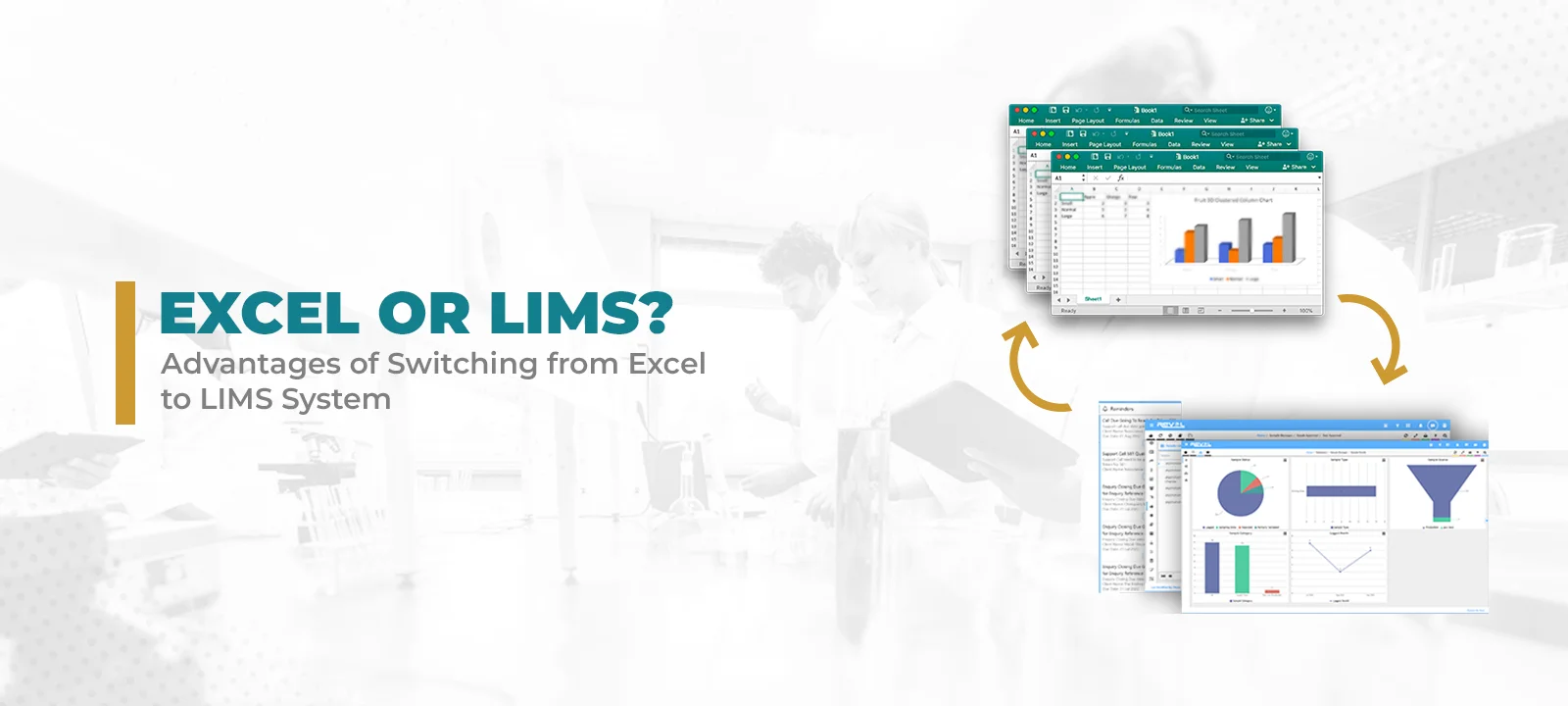
Introduction
Laboratories are often portrayed in the media and movies as being equipped with cutting-edge technology and highly automated systems. However, many laboratories still rely on paper notebooks and Excel spreadsheets to manage and store their data. If you work in a lab that can relate to this, have you ever considered implementing a Laboratory Information Management System (LIMS)? Labs that transition from Excel to a comprehensive Laboratory Management Solution gain numerous benefits.
Streamlining Processes
Many laboratories believe they can efficiently manage their work using paper notebooks. But as laboratory processes grow more complex, paper-based systems become increasingly burdensome. Manually transcribing data from instruments to notebooks, performing calculations by hand or in Excel, and correlating analytical results with set limits can introduce significant errors. Additionally, checking and approving data and calculations manually often require further transcription, increasing the potential for mistakes.
A Laboratory Information Management System can streamline and automate many of these manual tasks, reducing the time it takes to release results and enhancing the quality of those results. Managers no longer need to track down notebooks for review—they can log in from any location to validate and approve test results. With all data stored in a single database, sample or batch information can be accessed instantly, eliminating the need to sift through multiple notebooks or spreadsheets. Many customers who transition from Excel to LIMS report significant time savings and resource optimization due to streamlined processes.
Increasing Productivity
A laboratory's productivity depends on various factors, such as the number of trained analysts and the available equipment. One of the main goals for lab managers is to maximize the use of current resources. While spreadsheets are commonly used for managing lab data, manipulating and analyzing this data can become time-consuming, making it difficult to extract valuable insights or identify areas for improvement.
A Digital Laboratory Management System automates administrative tasks that support sample analysis. For example, batch release testing can be easily automated by entering information into the LIMS and validating the process. Each time a sample is booked for testing, the correct tests are automatically allocated, eliminating the need to double-check every time. The more administrative tasks you automate, the more time your analysts can devote to actual testing, boosting overall productivity.
Security and Traceability
Excel documents lack robust control mechanisms. While you can password-protect spreadsheets, allowing multiple users to input data increases the risk of data corruption. In Excel, once data is corrupted, it's nearly impossible to trace when or by whom the corruption occurred. Enforcing password locks on spreadsheets can also be frustrating, as only one user can edit at a time.
A Laboratory Information Management System resolves these frustrations. With two-factor authentication—passwords and one-time passcodes (OTPs)—data can only be accessed by authorized personnel. Additionally, data is backed up to protect against theft or physical damage. The servers storing the data are equipped with firewalls, intrusion detection, and encryption, ensuring protection in case of a breach. The system's audit trail tracks modifications and deletions, so you always know who made changes and when. Permissions allow you to control user access levels.
Conclusion
Excel spreadsheets were never designed to function as a full-fledged Laboratory Information Management System and are not a sustainable long-term solution for managing lab operations. If you're facing the challenges of working with paper-based systems or spreadsheets, upgrading to next-generation Laboratory Information Management Software like Revol LIMS can give your lab a competitive edge. Revol LIMS ensures efficient, reliable, and accurate operations while meeting all local and state regulatory requirements.